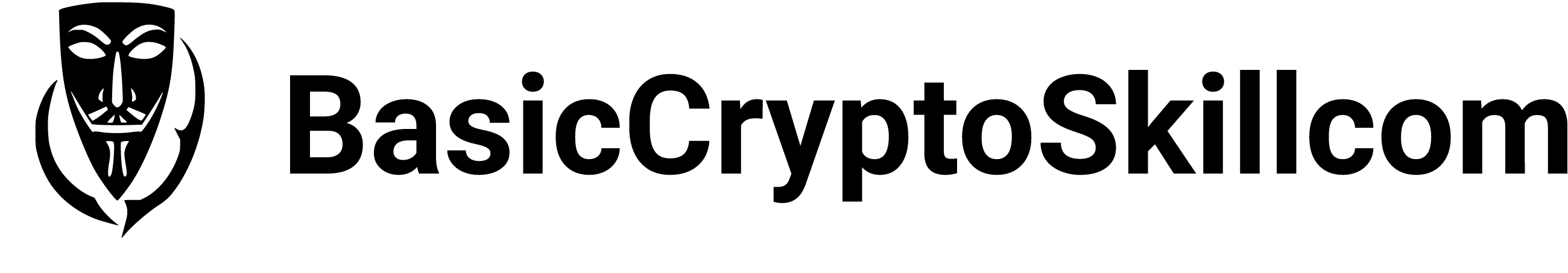In the online space, where websites widely employ tracking systems, users are increasingly aware of the risks associated with leaving extensive digital footprints. Nearly every internet user has at least once opened a website in incognito mode. For example, to conceal the browsing history of visited web pages at home or at work, or to prevent social media credentials from being saved when using someone else’s computer.
Many turn to incognito mode for privacy, not only when dealing with email on public computers, but also in situations where they do not want their search queries to be saved and potentially accessible to third parties, such as when searching for medical information.
Information about you and your interests can fall into the hands of malicious actors who may exploit it for their own purposes. For those who use shared devices or conduct online banking on public computers, incognito mode enhances security by protecting confidential information.
However, it is important to understand the limitations of this mode: it will not be effective if you need to avoid website identification when creating multiple accounts for tasks such as traffic arbitrage or e-commerce (Avito, Wildberries). These websites use fingerprinting technology for identification, which poses a challenge beyond the capabilities of the browser’s incognito mode. Advanced anti-detection technologies are required to address this issue.
What is browser incognito mode
Incognito mode has been gaining popularity recently, largely due to the widespread collection of statistics and various data about users from nearly everywhere. Your provider sees all the traffic from your device, your browser stores browsing history, cookies, internet form data, information about downloaded files, and websites also collect information about you: IP address, location, language, and so on. Search engines gather various data about users: gender, age, interests, and more.
Incognito mode, also known as private browsing, is a feature in web browsers that allows users to retain control over their online data. It’s a temporary session, upon closing which all local data is cleared, including browsing history, cookies, and cache.
- your device does not keep a record of your browsing history;
- cookies and site data are deleted from the device when you exit incognito mode;
- data entered in forms on websites are not saved.
On the device, browsing history is not saved in incognito mode, while bookmarks and downloaded files are still retained.
However, switching to incognito does not protect your data from the websites you visit, your system administrator, or your internet service provider. Browsers such as Google Chrome and Mozilla Firefox display a warning about this when incognito mode is enabled.

Myths about incognito privacy
Despite the warnings in browsers, incognito privacy is shrouded in many myths. In this article, we will try to dispel most of them and tell you how to ensure privacy on the Internet.
Myth 1
Incognito mode on a computer does not allow sites to determine the user’s location.
In fact, the user’s location is determined based on the IP address. The IP address is contained in the user information that is obtained by executing the website’s programming code. So your ip will be read and then your location will be determined whether you are using incognito mode or not.
Myth 2
It’s enough to open a tab in incognito mode and no one will be able to track your online activities.
On 1 July 2018, the famous Yarovaya Package came into force. According to it, telecom operators and internet service providers are obliged to store all user traffic. Also, data about your online activities is available to websites, as well as system administrators at work and owners of an access point in a cafe or shopping centre.
This makes information about your online activities available to a wide range of people.
Myth 3
Going incognito can protect you from viruses.
Computer viruses are most often contracted by downloading dodgy files and installing applications from unreliable sources. Incognito mode does not affect file downloads and cannot protect you from viruses. To protect against viruses, it is advisable to use special anti-virus software.
Myth 4
If you open your browser incognito, user queries are not tracked by search engines and, therefore, search engines will not be able to target ads to you.
As you already know, websites have access to data about your browsing activities regardless of whether incognito mode is enabled or not, including user search queries. Thus, search engines have a “portrait” of each user and can show adverts depending on the user’s interests. Surely you have noticed that it was worth looking at some antivirus, and now on every page you are literally haunted by adverts for antivirus programmes.
If you need to ensure privacy and confidentiality on the Internet use VPN, Tor or special browser extensions.
Myth 5
Switching to incognito mode prevents websites from recognising you when you create multiple accounts where this is not allowed, or when you restore your profile after being blocked, for example on Google Ads.
Using incognito mode does not provide complete privacy when visiting websites. While incognito may prevent local data such as browsing history and cookies from being stored, it does not guarantee complete anonymity. Websites may still use various tracking methods such as fingerprinting to identify users, even in incognito mode.
If you need to ensure privacy and confidentiality on the Internet, use a VPN, Tor or special anti-detection browsers.
How to stay private online
Browser extensions for privacy
There are extensions that block cookies, tags, web bugs and other ways to spy on users’ online activities. They block most of the tracking trackers on pages. At the same time, browser extensions do not hide your ip address and do not provide traffic encryption.
VPN
A Virtual Private Network (VPN) prevents your provider from saving your browsing history, provides end-to-end encryption of traffic, and hides your IP address. When your traffic is received, a malicious actor simply cannot decipher it to obtain your data. You can read about choosing the right VPN service in the article.
As you can see, incognito mode does not ensure your privacy on the internet and does not protect you from viruses; it merely partially erases traces of your online activity from your browser. If the security of your data is important to you, we recommend not relying on the browser’s incognito mode but using VPN services instead.
TOR
TOR is an anonymous browser that conceals your actions online and is used to bypass website blocks. You can read more about the Tor browser in the article.
When using Tor, end-to-end encryption of traffic is not provided, which allows interested parties to read the contents of packets. Additionally, some providers easily block or track the use of Tor.
For this reason, instead of TOR, it is recommended to use VPNs, which ensure data encryption and also hide information about you from websites, providers, and malicious actors: IP address, location, language, operating system version, and more. You can read more about why VPNs are preferable to Tor in the article.
Anti-detection browsers
Anti-detection browsers are the only effective tools for professionals who need to protect themselves against fingerprinting. Only anti-detection browsers allow users to create multiple profiles and avoid identification based on browser fingerprints.
The fingerprint generator in the Wade browser is a key component that makes it indispensable for anonymous website visits on the internet. Its main function is to create unique digital traces for each online session. With every use of this browser, it automatically generates a new and unique fingerprint, ensuring complete anonymity and preventing tracking of your online activities.
In addition to this crucial function, the Wade browser offers cookie management: cookies play a vital role in forming the browser fingerprint, and Wade easily handles them. You can collect, export, and import cookies, providing maximum control over your online footprint.
Even more useful information can be found on our blog!